Mega Omega 8K

(June 2004) A new more professional version of "Omegan Trial" with animations, a big display, new obstacles and bars to bounce around on. A nice and fun game for you with a 8K ram expansion (or more). Note: Does not work on vic-emu (amiga).
Download: PAL version (200x248 display)
Download: NTSC version (200x208 display)
TextPort
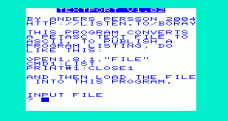
(May 2004) A program for converting petasc textfiles to ascii. Puts in all the commodore special signs, like {BLU}, {YEL}, {CLR}, {UP}, {SH-W} etc... Useful for publishing program listings. Here is an example: textport.txt (The program's own program listing). The program should work on any CBM 8bit computer with diskdrive.
Download: textport.zip (Bugfixed Jan 2006)
Overscan
(June 2004) A program for trying out different sizes and positions of the vic screen. Handy when you are about to make a game with a screen size other than standard. Now instead of just try different numbers, you can in a visual way find out the best setting for your program.
Download: overscan.zip
Omegan Trial 20 lines

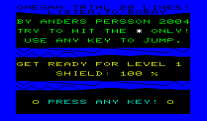
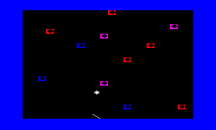
(May 2004) A game originally designed for the 1K Minigame Compo in 2002. (Look below) This new version was written for the Vic 20 line basic contest in 2004. (Vic20 denial forum) The original had 29 lines of code, so I must have rewritten every line by now. I even managed to add a little nice intro! The new version looks a bit cooler as well.
Download: OmeganT20.zip
Omegan Trial & Reaction 1K
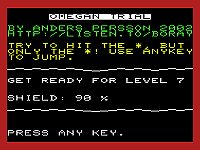
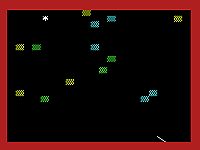
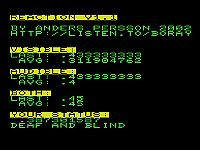
(Sep, 2002). These two games was my contribution to the 2002 1K Minigame compo. A competition to write the best game with a file size of 1024 bytes or less for a 8 bit computer. Here are the short descriptions:
The Omegan Trial
The Omegan system is famous for its way of training its warriors using android controlled fighters (code named "Omega Race"). However - first the cadets have to go through the "Omegan Trial". For any VIC20 (unexpanded, expanded, PAL or NTSC). Itís 100% Basic and written on a real VIC20.Download: OmeganTrial.zip
More info...
Reaction 1K
Measures your reactivity. You can compete with yourself or with your friends to see who would fit to be a gunfighter or test pilot (or a 90-year-old for that matter. ;-) For any VIC20 (unexpanded, expanded, PAL or NTSC). It's 100% Basic and written on a real VIC20.Download: Reaction.zip
More info...
Julkonsert
"The big Christmas concert" - requires 8K expansion and paddles. Use the paddles to play trumpet and tuba.Download: julkonsert.zip (4k)
Sound Samples
Requires 16K expansion and diskdrive.How to run the different files:
LOAD "S-DEMO4",8 RUN LOAD "S-DEMO-5",8 RUN LOAD "SAMPLE20044-16K",8,1 SYS20044 LOAD "SAMP.3(22016)16K",8,1 (runstop-restore) SYS22016 |
Raster
For unexpanded or expanded PAL VIC20.A not so impressive raster effect.
How to run:
LOAD "RASTER(6912)",8,1 SYS6912 |
Bigscreen
For expanded PAL VIC20.A demo of how to open a really big screen only using basic.
How to run:
LOAD "BIGSCREEN14",8 RUN (read the output - the basic memory has now moved - load again) LOAD "BIGSCREEN14",8 RUN |
Joystick
A basic demo of how to use the joystick correctly. (In Swedish)Download: joystick.zip (1k)
Misc Basic programs
Most of them are made for expanded (8/16K) vic. A few (marked (unex)) for unexpanded vic. This zip archive contains my very first programs (mostly silly basic demos in Swedish)Contents:
4 "ap's bilspel" prg 5 "bilen" prg 2 "frage program 2" prg 5 "frageprogram-2" prg 4 "hempin-1" prg 3 "laten" prg 4 "losen" prg 2 "masken" prg 3 "masken-2" prg 5 "ormen" prg 3 "rnd-ljud" prg 3 "semp" prg 5 "sprattelmannen4" prg 7 "the studio ii" prg 1 "trummor" prg 1 "trummor2" prg 4 "ap's ritprog(unex)"prg 2 "sprattelmannen(unex)"prg |
VIC20 emulation
VICE is a good VIC20 emulator that also can emulate C64, C128, PET and CBM2. You can download it from this page.6561-101.vpl.txt gives you better (more realistic) colors in VICE. Select it in the menu Settings/Video Settings.../Advanced. Mark "External palette" and select the file. Then save the settings as default. (Settings/Save current settings)
The easiest way to run a program in VICE is to select the menu File/Autostart disk/tape image... (the first choice in the first menu) and select the file to run.
VIC20 emulation on the Amiga
vic-emulator V0.65 (99K)vic-emu-tools (45K)
vic-emu-tools.readme