|
Selector 9.3
(April 2004)
|
|
"Selector, the easiest way to create your own toolbars" ... "The program is so easy to use that you can have your first project up and running in under a minute"
- AMIGA FORMAT, MARCH 1998
Read the article!
|
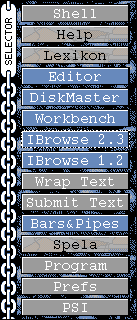
|
|
Introduction
Selector is a
powerful yet simple script language/launching tool/GUI engine.
A good complement to AmigaDos shell and arexx scriptwriting.
You can for example make a button panel that follows you from screen
to screen. Or why not a handy menu that pops up on any screen (public
or not) when pressing both mouse buttons together.
On it you can have a button for starting a program - or if it's running
already - just jump to that programs screen. This is very comfortable,
as you always press the same button to get to that's programs screen,
regardless of if it's open or not. Think about that! Regardless of what
program's screen you are on, you always do exactly the same thing to go
to (or start) a program. No need to go to the workbench. No need to keep
in mind what programs that are running...
Or you could for example make a special window only available on your
word processors screen, with buttons for starting different arexx
scripts for that program.
|
|
|
Selector is a powerful tool to use within shell scripts or to make
a little GUI for your CLI type program.
|
|
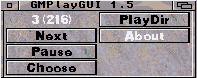
|
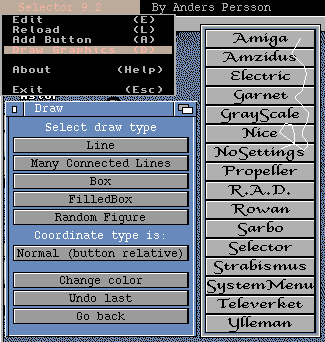 |
|
The possible uses of selector is almost unlimited, yet the syntax
is very simple. Even with the simple syntax, I've made things even
easier for you with useful tools built in to write the scripts for you.
For example, just choose "Add button" from the menu (or press A) to
add a new button. You can even draw graphics on your selector windows
with these built in tools.
|
IconMenu!
New in Selector 9.3 is extras for AmigaOS3.9!
The ultimate toolsdeamon replacement for OS3.9! When marking an
icon on the Workbench, instead of just clicking, hold the button
down for half a second, then release and a menu will appear with
choices of what to do with the selected file.
Could it be easier? Just one simple click to select the file and
open the menu at the same time, and the menu pops up at the mouse
pointer. This sure beats Toolsdeamon. (Also available as separate
download archive below).
|
|
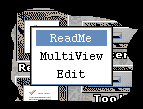
|
Take a look at this simple script example:
text "Here is a little info"
text "window, made with:"
color 2 3
text "Selector 7"
color 1
text
button "Ok, I see!" exit
The text above is written to a text file named, lets say "info.sel". Then
the window is opened by starting selector from a shell window with
"info.sel" as an argument. (As you can see to the right)
|
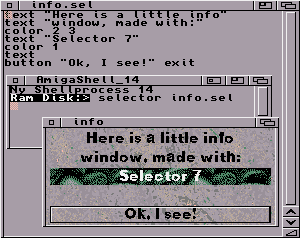
|
Note: The window will probably look quite different on your computer, because
of my settings files...
Selector Documentation
Here is a Html version of the included AmigaGuide document:
Selectorguide.html (Added June 2006)
But it's not just the Selector executable...
Besides the Selector program itself, guide document with many example scripts, preferences editor
(script), install/upgrade tool (script), a bunch of pattern images and
demo
scripts, this package ALSO INCLUDES a set of some very usefull Shell/CLI
commands!!! (Now they are also small in size ;-)
+ BreakName (Kai Iske)
+ Change (Anders Persson)
+ ChangeLine (Anders Persson)
+ CheckMate (Anders Persson)
+ ChopLine (Anders Persson)
+ ChopWord (Anders Persson)
+ Count (Anders Persson)
+ Delay (Anders Persson)
+ Enclose (Anders Persson)
+ ExecuteHack (Norbert Püschel)
+ FileName (Anders Persson)
+ GetLine (Anders Persson)
+ MagicColors (Volker Rudolph)
+ psRun (Anders Persson)
+ RequestString (Adam Dawes)
+ SelectorFont (Anders Persson)
+ SelectorScreens(Anders Persson)
+ SelectorText (Anders Persson)
+ TextWrap (Anders Persson)
+ TimeIt (Anders Persson)
+ Unsort (Anders Persson)
+ WBRun (Sylvain Rougier & Pierre Carrette)
Back to Boray's Amiga page
| |